Supabase vs Firebase: A Technical Comparison for Developers
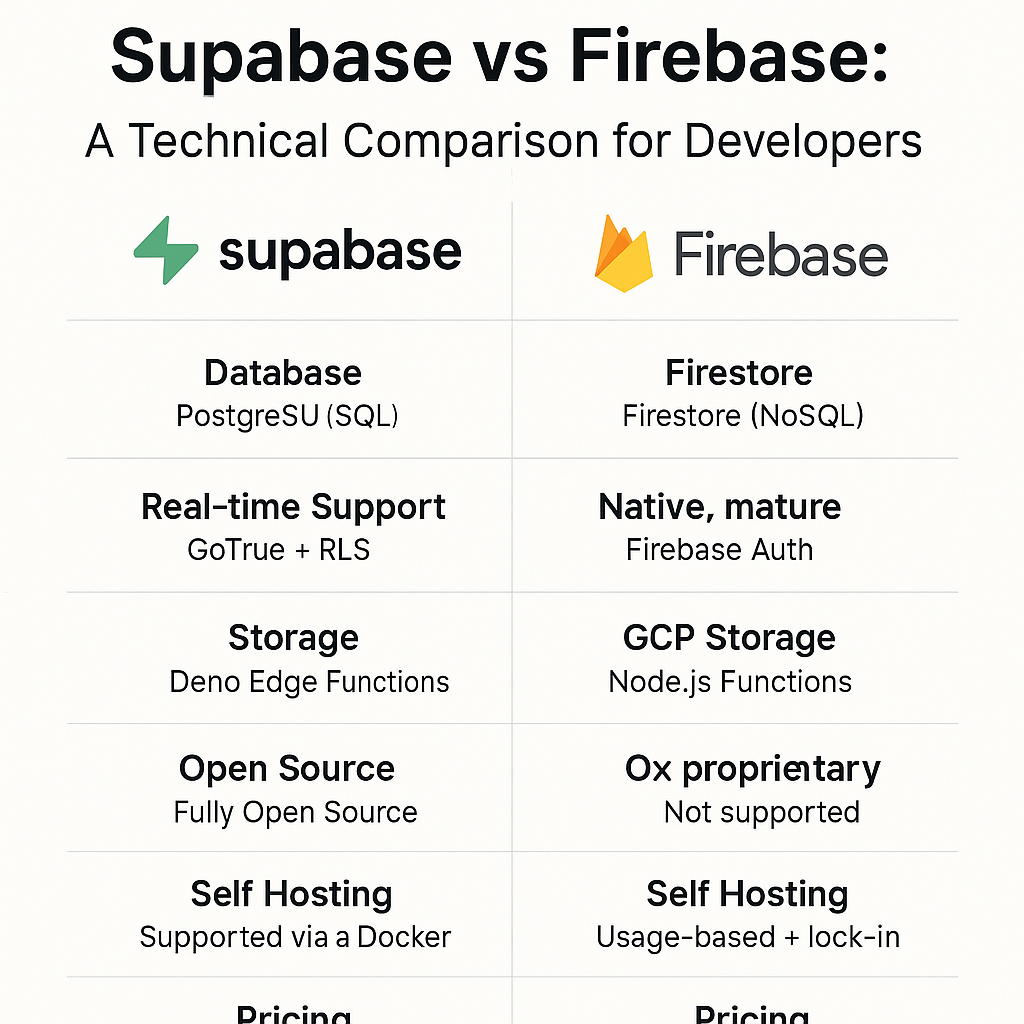
When building a modern web or mobile application, backend infrastructure decisions can make or break development speed, scalability, and maintainability. Firebase by Google and Supabase (the open-source Firebase alternative) are two leading Backend-as-a-Service (BaaS) platforms, both offering rapid prototyping, authentication, database management, and real-time data sync. But under the hood, they differ significantly—especially for developers who want control, flexibility, and transparency.
This article breaks down Firebase and Supabase from a technical perspective, covering:
- Architecture & Open Source Status
- Database Technologies
- Authentication Mechanisms
- Real-time Capabilities
- File Storage
- Cloud Functions / Edge Functions
- Pricing & Vendor Lock-in
- Developer Experience & Tooling
- Use Cases & Limitations
🔧 1. Architecture & Open Source
Firebase
- Proprietary Google-managed backend.
- Closed-source, but backed by Google Cloud Platform (GCP).
- Tightly coupled with Google services like Cloud Firestore, Analytics, and ML Kit.
- Serverless by nature, you deploy via GCP infrastructure.
Supabase
- Open-source, MIT-licensed.
- Built on PostgreSQL, with tools around it like PostgREST, Realtime, and GoTrue.
- You can self-host, run it on Docker, or use their managed cloud.
- Full transparency over the stack—ideal for enterprise or regulated environments.
Verdict: Supabase is great for developers who prefer open standards, want control, or need auditability.
🗃️ 2. Database: Firestore vs PostgreSQL
Firebase (Firestore)
- NoSQL document store.
- Designed for unstructured, nested data—schema-less.
- Great for hierarchical or flexible JSON-style objects.
- Lacks complex querying (e.g., joins, full-text search).
- Difficult for analytics, transactional operations, or strong consistency guarantees.
Supabase (PostgreSQL)
- SQL-based relational database.
- Strict schemas, ACID-compliant transactions.
- Supports foreign keys, joins, views, stored procedures, triggers.
- Extensible with PostGIS (geo), TimescaleDB, and full-text search.
Verdict: Supabase is better for complex data models and SQL-savvy teams. Firebase is better for hierarchical or dynamic data with less structure.
🔐 3. Authentication
Firebase
- Pre-built UI widgets for Auth.
- Supports email/password, Google, Facebook, Apple, GitHub, etc.
- Tightly integrated with Firestore rules.
Supabase
- Uses GoTrue (same as Netlify).
- Supports email/password, OAuth providers, magic links, OTP via SMS.
- Integrates cleanly with SQL RLS (Row-Level Security) and Postgres JWT tokens.
Verdict: Firebase is more user-friendly out of the box. Supabase is better if you want SQL-driven, policy-based access control.
🔁 4. Real-time Support
Firebase
- Real-time database was its hallmark feature.
- Built-in WebSocket listeners, syncs data across clients instantly.
- Strong pub-sub pattern.
Supabase
- Uses PostgreSQL’s logical replication via
pg_notify. - Real-time support via WebSocket server built in Rust.
- Works with
insert,update,deletetriggers on tables. - Scales reasonably well, but not as battle-tested as Firebase’s solution yet.
Verdict: Firebase wins on maturity, but Supabase is catching up with native PostgreSQL triggers.
🗂️ 5. File Storage
Firebase
- Uses Google Cloud Storage.
- Integrated with Firebase rules for fine-grained access control.
Supabase
- Built-in storage using S3-compatible object storage.
- Uses Row-Level Security (RLS) for access control.
- Built-in CDN and file versioning supported.
Verdict: Firebase storage is robust and integrates well with their ecosystem. Supabase’s storage is more developer-controllable, especially for custom auth needs.
⚙️ 6. Functions (Serverless Logic)
Firebase
- Firebase Cloud Functions using Node.js.
- Deep integration with Firebase Auth, Firestore, etc.
- Deployed to Google Cloud Functions.
Supabase
- Edge Functions powered by Deno.
- TypeScript native, fast cold-starts.
- Can interact directly with Supabase Auth and DB via JWT or Webhooks.
- Still maturing compared to Firebase.
Verdict: Firebase has the edge for more mature backend logic support. Supabase’s Deno Edge Functions are promising but newer.
💵 7. Pricing and Vendor Lock-in
Firebase
- Generous free tier.
- Usage-based billing (Firestore reads/writes, storage, etc.).
- Locked into Google Cloud, no easy export path for Firestore.
Supabase
- Free tier available (up to 500MB DB, 50k monthly Auth).
- Pricing is transparent and based on DB size, Auth usage, storage, etc.
- You can export and self-host anytime—no lock-in.
Verdict: Supabase is safer long-term for portability. Firebase is easier to start but riskier to migrate from.
🧰 8. Developer Tooling & SDKs
Firebase
- Excellent SDKs for Web, iOS, Android, Unity, C++.
- CLI, Emulator Suite for local testing.
- Admin SDKs for server-side integrations.
Supabase
- First-class TypeScript support.
- PostgREST for auto-generated RESTful APIs.
supabase-js, CLI, Dashboard, and Studio (Postgres UI).- GraphQL support via Hasura or pg_graphql (beta).
Verdict: Firebase wins for mobile SDK coverage. Supabase is great for JS/TS full-stack developers and teams using SQL workflows.
📦 9. Use Cases and Ideal Scenarios
| Use Case | Firebase | Supabase |
|---|---|---|
| Rapid mobile MVP | ✅ Excellent | ✅ Great with JS/React Native |
| Offline-first apps | ✅ Mature support | 🚧 Limited |
| Complex SQL logic / joins | ❌ Limited | ✅ PostgreSQL-native |
| Custom backend with API | 🚧 Requires GCP setup | ✅ Auto-generated REST & GraphQL |
| Enterprise or self-hosting | ❌ Not allowed | ✅ Fully self-hostable |
| Real-time collaboration tools | ✅ Battle-tested | ✅ Good, growing fast |
| GDPR/compliance-heavy workloads | 🚧 Requires effort on GCP | ✅ Transparent stack |
🔚 Final Thoughts: Which One Should You Choose?
Choose Firebase if:
- You want the fastest go-to-market with a polished UI.
- You’re building real-time, offline-first apps with heavy mobile focus.
- You’re comfortable being tied to Google Cloud.
- You don’t need complex SQL queries or data models.
Choose Supabase if:
- You want an open-source stack with full control.
- Your team is experienced with SQL and Postgres.
- You need advanced querying, transactional integrity, and data consistency.
- You want to avoid vendor lock-in and scale on your own terms.
🧠 Summary Table
| Feature | Firebase | Supabase |
|---|---|---|
| Database | Firestore (NoSQL) | PostgreSQL (SQL) |
| Real-time Support | Native, mature | PostgreSQL triggers |
| Auth | Firebase Auth | GoTrue + RLS |
| Storage | GCP Storage | S3-compatible |
| Cloud Functions | Node.js Functions | Deno Edge Functions |
| Open Source | ❌ Proprietary | ✅ Fully Open Source |
| Self Hosting | ❌ Not supported | ✅ Supported via Docker |
| Pricing | Usage-based + lock-in | Transparent + exportable |
🚀 Final Verdict
Both Firebase and Supabase are excellent tools for modern application development. Your project complexity, team expertise, data model, and long-term control requirements should dictate the right choice.
If you’re a JavaScript/TypeScript full-stack dev or you love SQL, Supabase gives you all the flexibility with transparency. If you’re working on mobile-first, real-time applications and need a polished backend out-of-the-box, Firebase is hard to beat.